By default when you upload an image to WordPress, it creates thumbnails with different sizes and saves them in the uploads folder. Theme defines thumbnail sizes, but all these new image sizes are only applied on the images you upload after activating the theme.
To generate new sizes for all previously uploaded images you need to install and activate the Regenerate Thumbnails plugin.
After activating the plugin, go to Tools > Regen. Thumbnails.
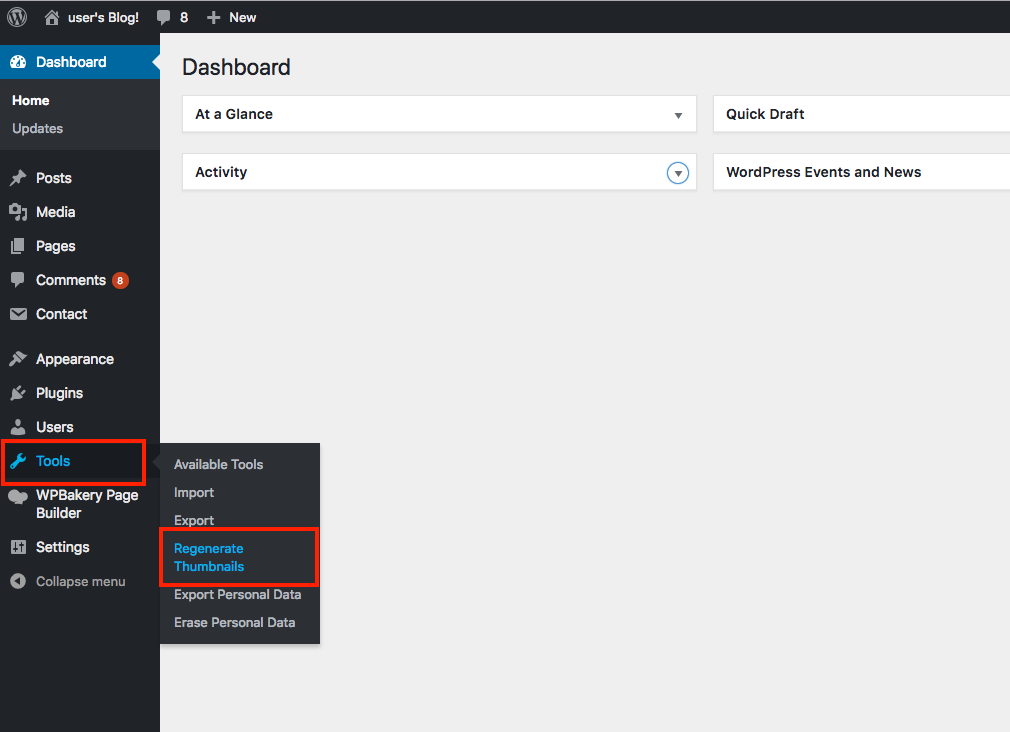
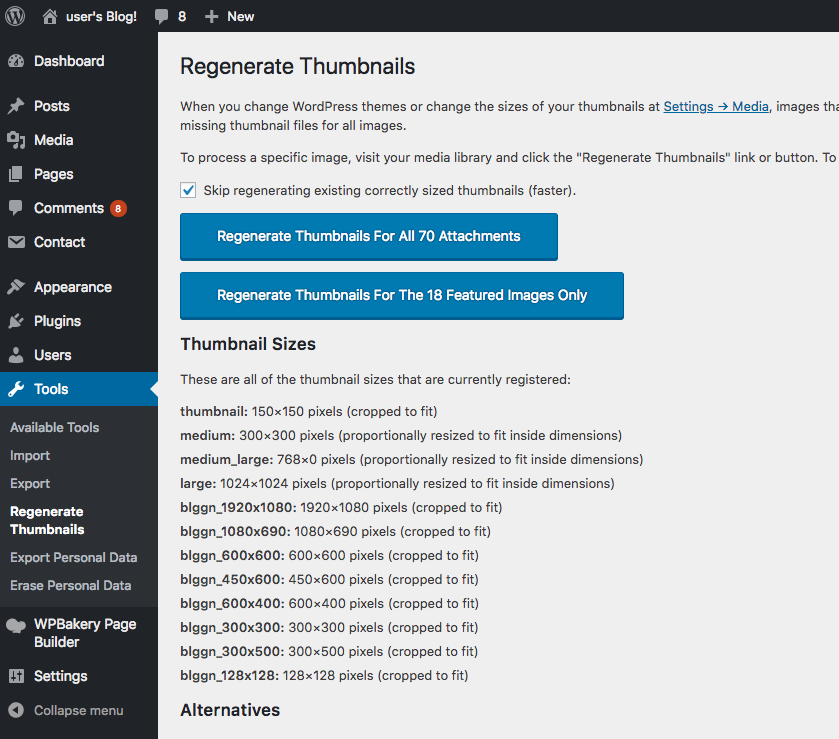
Pressing the regenerate thumbnail button will start generating new image sizes defined by your theme or in Settings » Media page. It may take a while, depending on how many images you have on your website.

