Within your WordPress Dashboard, navigate to Plugins tab.
Click at “Begin installing plugins” notice at the top. Select all plugins and set Bulk Action to Install > click “Apply” button. The installation process will start and this process may take a while on some hosts, so please be patient.
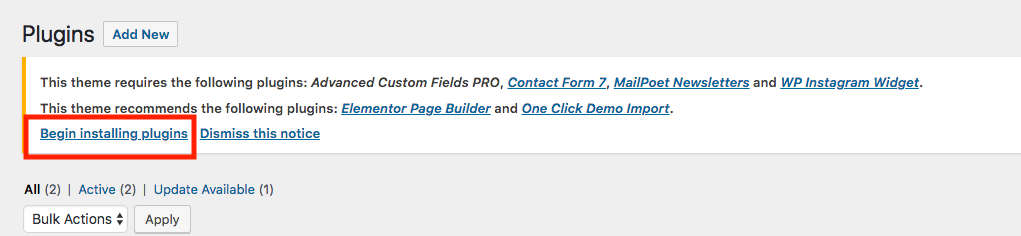
After installation process, all required plugins will be automatically activated.
If you have clicked on "Dismiss this notice" link the required plugins notice will be hidden permanently but you can still find the list of required plugins and install them from your Dashboard > Appearance > Install Plugins page.

