To set up your homepage first make sure you install all the required plugins then within your admin dashboard navigate to Settings > Reading.
Click on "A Static Page". If you have imported the demo content select one of the pre-made homepages from the dropdown menu.
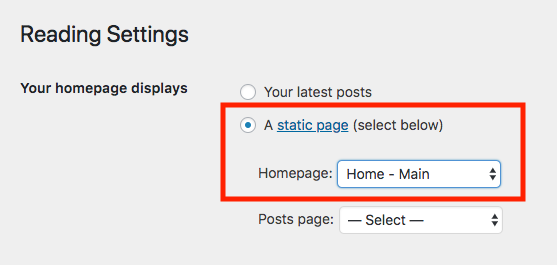
Click on "Save Changes" button at the bottom.
Edit the Homepage
Within your dashboard navigate to Pages.
Hover over your homepage and click on "Edit with WPbakery page builder". This will open the page in page builder where you can change the layout, add/remove the post sliders, post feeds and adjust their settings.

